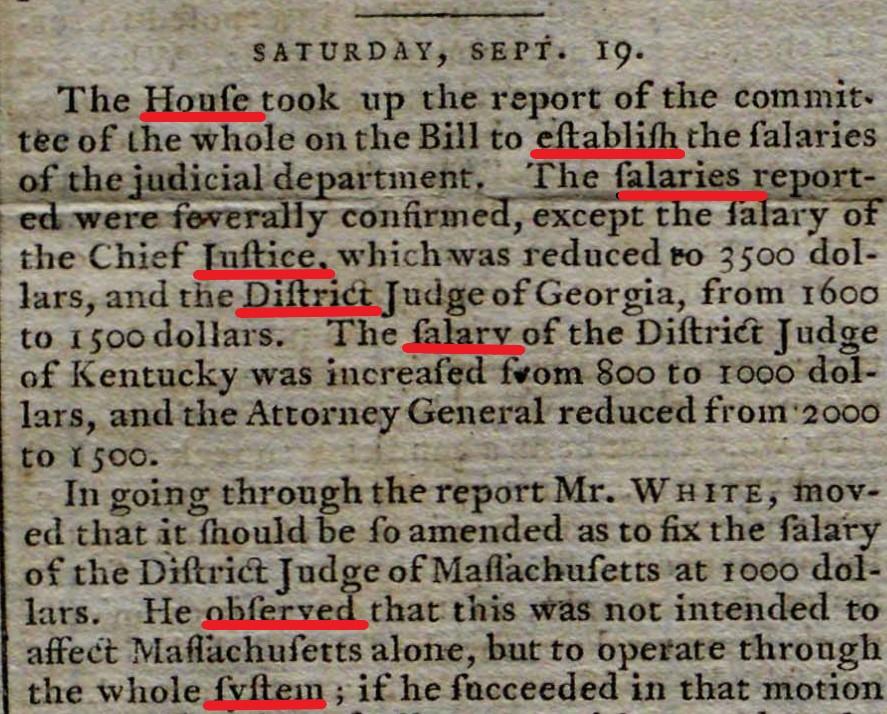Project guidelines
How to Transcribe
The Collection’s transcripts are research tools. We want the transcript to mirror the original document as much as possible. We want to keep all of the author's original wording and punctuation. This includes spelling mistakes, places where the writer has crossed things out, and places where they added more later.
To create a new transcript, make sure you are logged in and open your chosen document on transcribe.gilderlehrman.org. Choose a page that has not been transcribed and click on the "Transcribe" link. You can now transcribe the document in the text box to the right of the image.
From The Gilder Lehrman Institute on Vimeo.
The Long S
While reading through the newspaper, you will likely encounter a unique letter that looks like an f but is in fact a letter known as the “long s.” The words underlined in red (pictured below) all use the “long s.” It’s helpful to remember that the “s” looks like an “f” that shouldn’t be there. If a word you are transcribing has the “long s” in it, use an “s” rather than a “f” in the transcription.
Making Notes as a Transcriber
Sometimes when you are transcribing a document, you need to make notes to help the people who will use the transcripts in the future. All of these editor’s notes should be made in italics.
Some of the reasons you would need to make a note are described below.
Unreadable text
- It is okay if you run into words you aren’t sure of or parts of the text you can’t read!
- If you have a good guess for an unclear word, you can put it in square brackets. For example, [honour].
- If you can’t read a word at all, make a note of it in the transcript by writing [illegible].
- Sometimes a whole sentence will be unclear. You can make a note of this by writing [illegible sentence].
Misspellings
- Keep the author's spelling, even if it is wrong.
- Uncommon misspellings in the document are marked with [sic] in square brackets.
- Use [sic] sparingly. It should be used only when the reader may assume that the transcriptionist made the error.
- [sic] is not needed for standard alternative spellings (i.e., honour, favour) or abbreviations.
Notes describing the original document
- Use angle brackets <> to note something about the original.
- If you cannot read part of the document because there is a hole in the paper, or it is covered with a stain, tag this with <text loss>.
- You don’t need to transcribe printed stationery. Add an editor’s note at the end of the transcription if necessary.
Showing the author’s changes
- Sometimes writers go back and make corrections by crossing things out or adding new words in.
- Later additions are added in square brackets with the note [inserted: and the word(s)].
- Text that has been crossed out but can still be read is added as [struck: and the word(s)].
- Text that has been crossed out and cannot be read is noted with [strikeout].
Partially Printed Documents
If a document is typed with handwritten additions, follow these guidelines:
- Transcribe the document as described in the other instructions.
- Note handwritten parts by using bold and italic font. (i.e. Pay to the order of: John Doe)
Dos and Don’ts
- Do mimic formatting: use bold (Mrs), italics (Mrs), and underlines (Mrs) whenever they appear in the original document.
- Don’t add extra spaces between paragraphs.
- Do use a long dash, sometimes called an m-dash, (—) to represent dashes in the original.
Help
GLI staff are available to help you if you have any questions not covered in this guide. You can email us at DigitalVolunteers@gilderlehrman.org.